Twinkle Tray - Adjust external monitors brightness + contrast
Twinkle Tray is a free, open-source tool that lets you easily adjust the brightness and contrast of external monitors on Windows. Perfect for multi-monitor setups, it supports quick adjustments throug
Preview
Introduction
Twinkle Tray is a free, open-source tool that lets you easily adjust the brightness and contrast of external monitors on Windows. Perfect for multi-monitor setups, it supports quick adjustments through hotkeys, sliders, and even automation based on time or system activity.
Features
- Quick brightness control: Adjust each monitor individually with sliders or hotkeys.
- Automation: Automatically change brightness based on time or system idle status.
- Multi-monitor support: Manage brightness settings for all connected displays.
- Custom hotkeys: Set your own shortcuts for faster control.
- Advanced control: Works with DDC/CI-enabled monitors for precise tuning.
Highlights
- Free and open-source: 100% free with a fully transparent codebase.
- User-friendly: Simple, intuitive interface.
- Lightweight: Minimal resource usage and smooth performance.
- Highly customizable: Tailor settings to your needs.
Download
- Website: Twinkle Tray Official
- GitHub: Twinkle Tray GitHub
All software resources on this website are from the internet. Please respect the intellectual property rights of the original author. If you are the original author of the resource, please contact us to delete it.
Please indicate the source when reproduced: XiaTu » Twinkle Tray - Adjust external monitors brightness + contrast

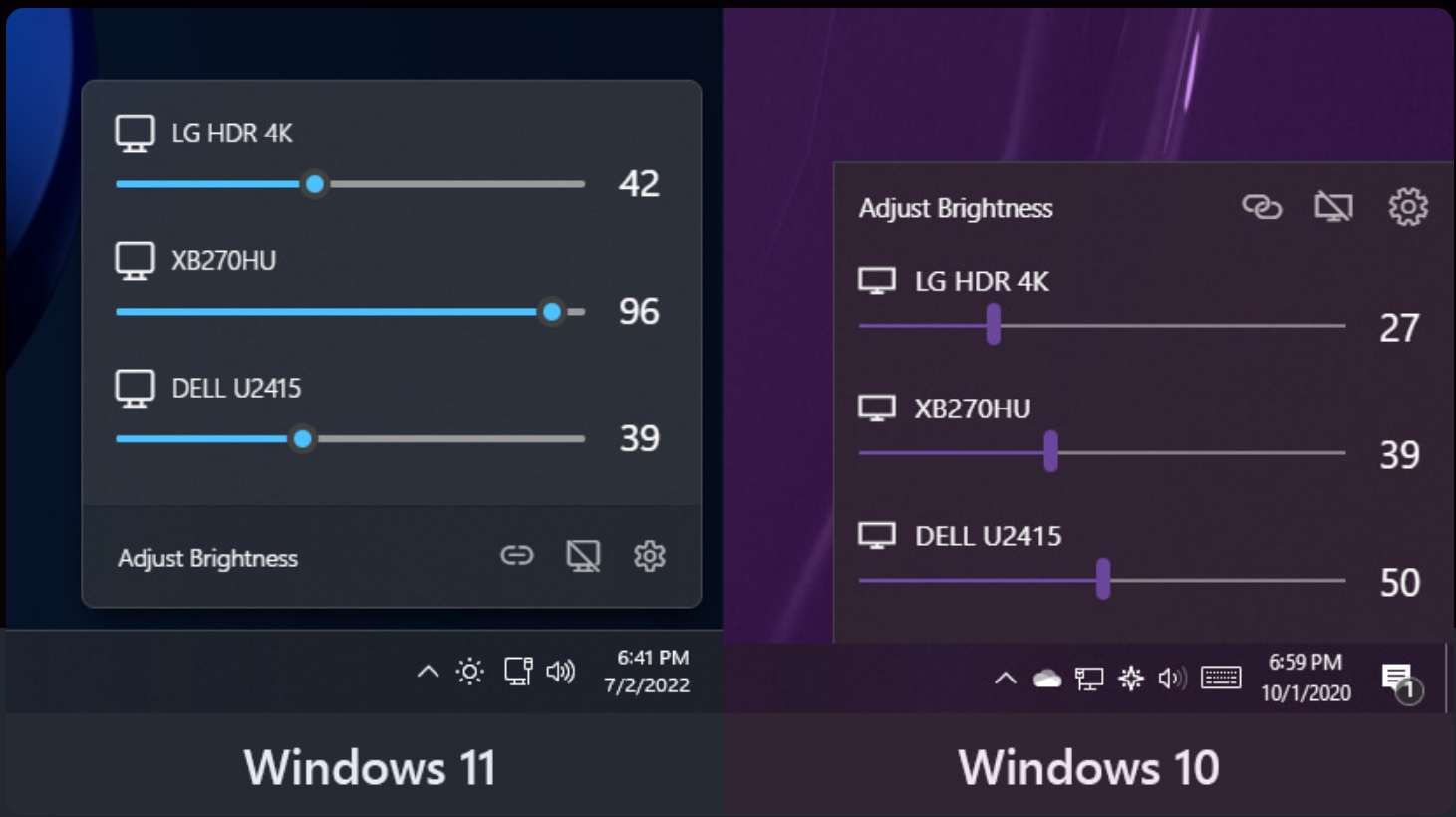
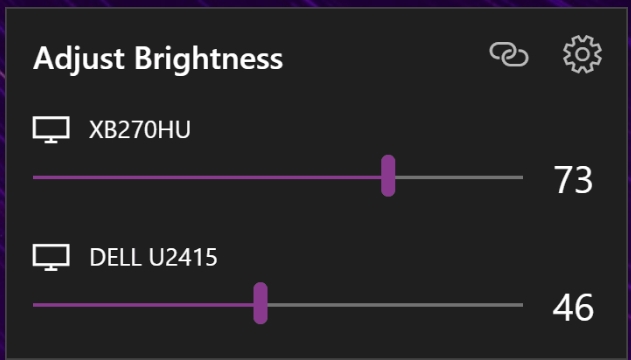

Comments Cancel Reply