HWiNFO portable - Pro Sys Infor and Diagnostics
HWiNFO is a comprehensive system diagnostics and monitoring tool designed to provide detailed information about hardware components on Windows-based computers. With real-time monitoring, extensive rep
Preview
Introduction
HWiNFO is a comprehensive system diagnostics and monitoring tool designed to provide detailed information about hardware components on Windows-based computers. With real-time monitoring, extensive reporting, and compatibility with the latest hardware, it’s an indispensable tool for enthusiasts, IT professionals, and system builders.
Features
- Comprehensive Hardware Information: Delivers detailed reports on CPU, GPU, motherboard, memory, drives, and more.
- Real-Time Monitoring: Tracks system performance with real-time readings for temperatures, voltages, fan speeds, and more.
- Extensive Reporting: Generates detailed system summaries or exportable reports in formats like CSV, HTML, and XML.
- Sensor Alerts: Set customizable thresholds for monitoring metrics to receive alerts when values exceed limits.
- Third-Party Integration: Compatible with other monitoring tools and applications for enhanced system management.
- Portable Mode: Runs without installation, making it perfect for on-the-go diagnostics.
Highlights
- Broad Hardware Support: Regular updates ensure compatibility with the latest processors, GPUs, and chipsets.
- User-Friendly Interface: Offers both a detailed expert view and a simplified summary mode for all user levels.
- Customizable Sensor Panels: Personalize sensor readings and create unique layouts for better visualization.
- Free to Use: Offers powerful functionality without requiring a paid subscription, with optional Pro features for advanced users.
- Trusted by Professionals: Renowned for accuracy and reliability in both personal and enterprise environments.
Use Cases
- System Diagnostics: Ideal for identifying hardware specifications or troubleshooting hardware issues.
- Performance Monitoring: Tracks system health during resource-intensive tasks like gaming or rendering.
- Overclocking Support: Provides essential metrics for fine-tuning CPU or GPU performance.
- System Optimization: Helps users identify bottlenecks or components in need of upgrades.
- IT Asset Management: Generates comprehensive hardware reports for inventory or maintenance purposes.
All software resources on this website are from the internet. Please respect the intellectual property rights of the original author. If you are the original author of the resource, please contact us to delete it.
Please indicate the source when reproduced: XiaTu » HWiNFO portable - Pro Sys Infor and Diagnostics

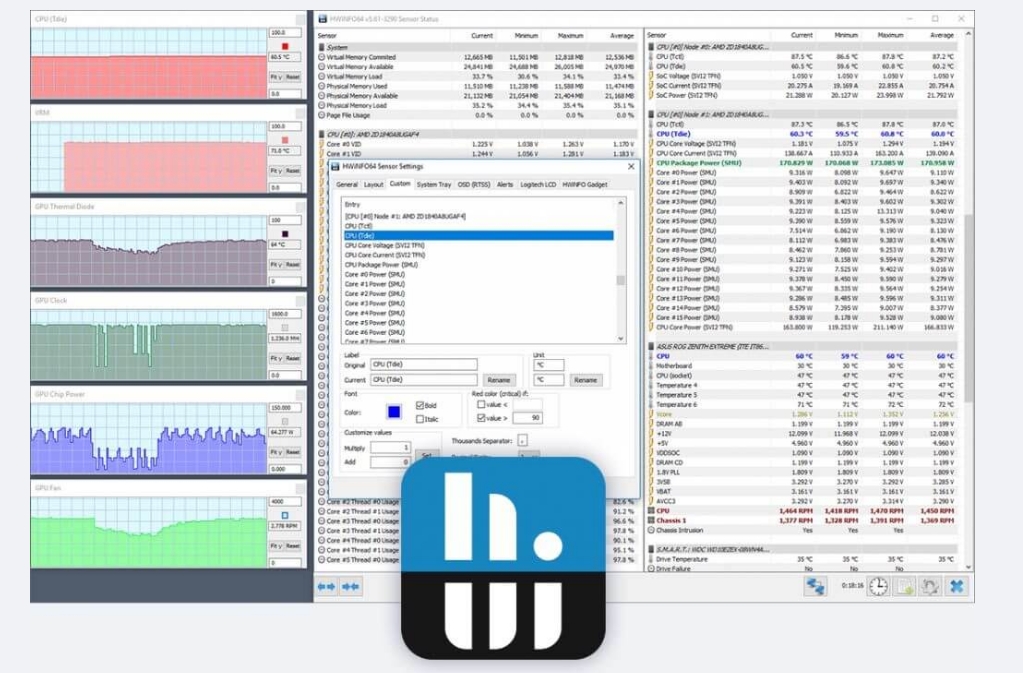


Comments Cancel Reply